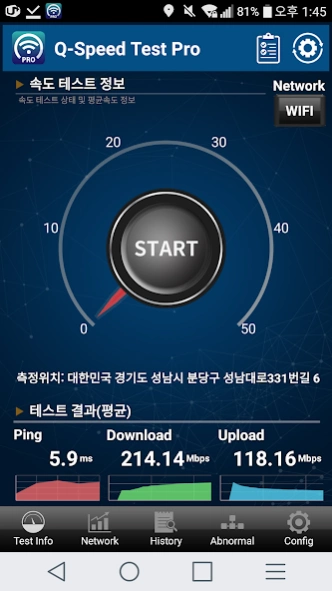Speed Test Pro - 5G, LTE, 3G, 5.0.0
Paid Version
Publisher Description
Speed Test Pro - 5G, LTE, 3G, - Best Speed Test App! Records RF Statistics for your mobile network quality check
"Q-Speed Test" is a Mobile Network Diagnostic Monitoring App.
It shows RF information to user, collected from Android Smartphones.
Collected data will be displayed to user in accordance with network type and test type.
It supports various automated test such as FTP Speed, HTTP and Ping test.
In addition, abnormal network issue can be recorded and reported to User.
(Unique function for Professional Ver.)
User can send test result information to user own or other server and post process uploaded data for further analysis. Also, improved test function is applied
Key Functions:
- FTP DL/UL Speed test
- Web Browsing Speed test(HTTP)
- Ping Test
- Speed Test History
- Abnormal network issue can be indicated and reported
(Add features for Professional Ver.)
- Avg. value check for DL/UL speed Test.
- Filing test result and sending it to server.
- Data File format are open to user for their own further data usage.
About Speed Test Pro - 5G, LTE, 3G,
Speed Test Pro - 5G, LTE, 3G, is a paid app for Android published in the System Maintenance list of apps, part of System Utilities.
The company that develops Speed Test Pro - 5G, LTE, 3G, is QUBICOM. The latest version released by its developer is 5.0.0.
To install Speed Test Pro - 5G, LTE, 3G, on your Android device, just click the green Continue To App button above to start the installation process. The app is listed on our website since 2021-09-29 and was downloaded 13 times. We have already checked if the download link is safe, however for your own protection we recommend that you scan the downloaded app with your antivirus. Your antivirus may detect the Speed Test Pro - 5G, LTE, 3G, as malware as malware if the download link to com.qubicom.qubicpro is broken.
How to install Speed Test Pro - 5G, LTE, 3G, on your Android device:
- Click on the Continue To App button on our website. This will redirect you to Google Play.
- Once the Speed Test Pro - 5G, LTE, 3G, is shown in the Google Play listing of your Android device, you can start its download and installation. Tap on the Install button located below the search bar and to the right of the app icon.
- A pop-up window with the permissions required by Speed Test Pro - 5G, LTE, 3G, will be shown. Click on Accept to continue the process.
- Speed Test Pro - 5G, LTE, 3G, will be downloaded onto your device, displaying a progress. Once the download completes, the installation will start and you'll get a notification after the installation is finished.